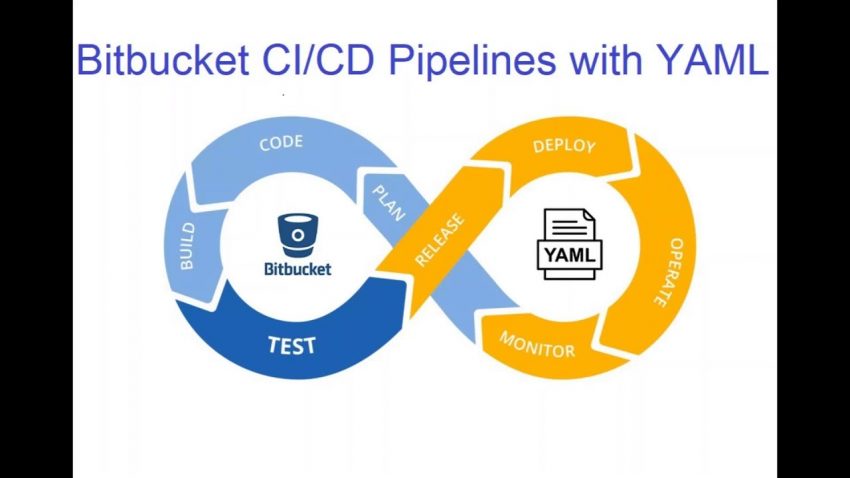- branching strategy
- bitbucket Runners
- pipeline yaml file
- flyway
- sqlcl
- rsync
- oracel db + apex in container
Branch Strategy
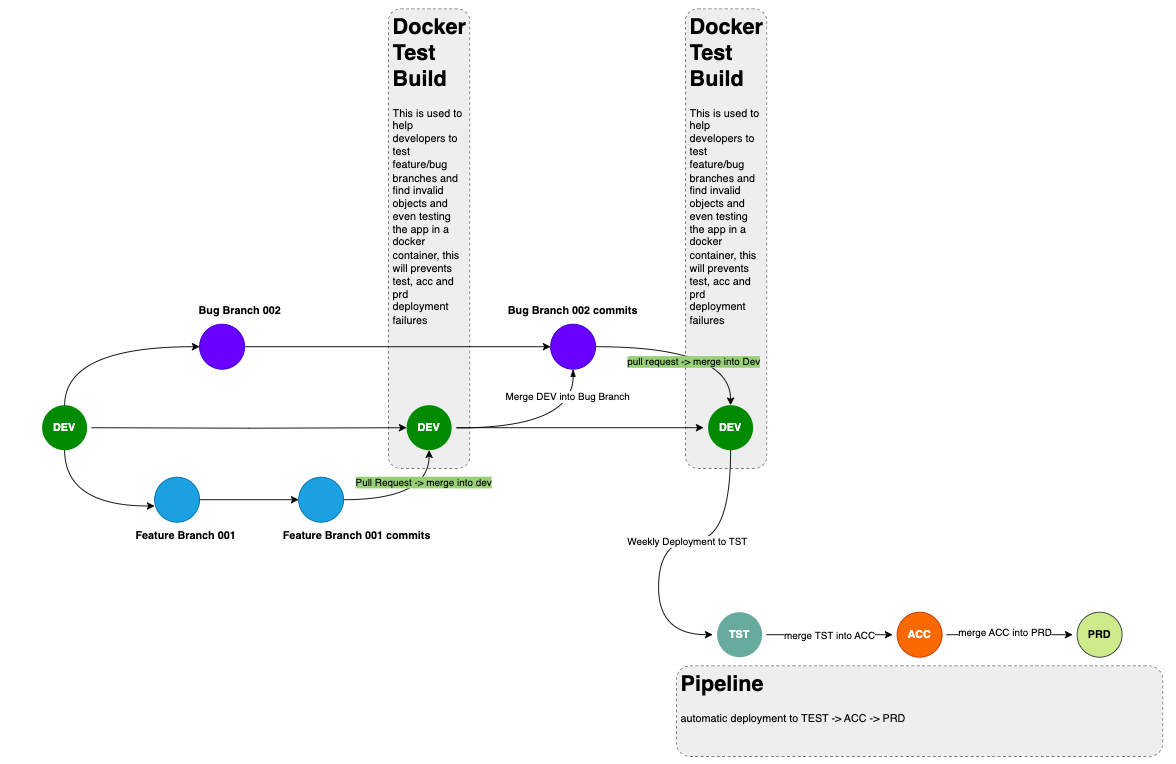
Runners
- configure your on primise running (follow the guide from bitbucket)
- it entire process takes 2 mins or less
- make sure all necessary ports are openning
- when all are set up correctly, you should see the status “online”
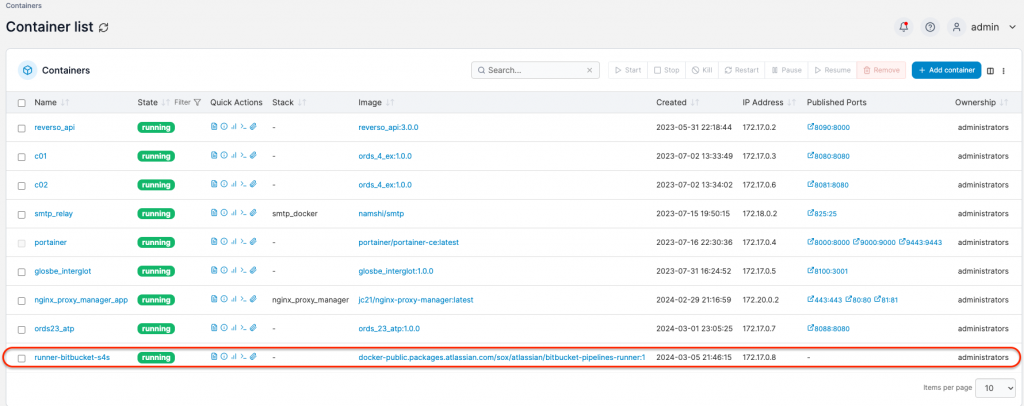
Portainer Container List
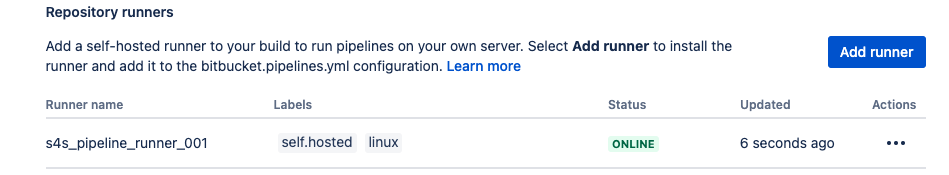
Create bitbucket-pipelines.yml
here is an example of a feature branch and with explainations.
- this pipeline snippt will do a spin up a docker container (XE 21, APEX 23.1 and ORDs are in this container)
- after container is ready ( ORDs is ready)
- we can then connect the database and install db objects + apex application
- copy static files to server
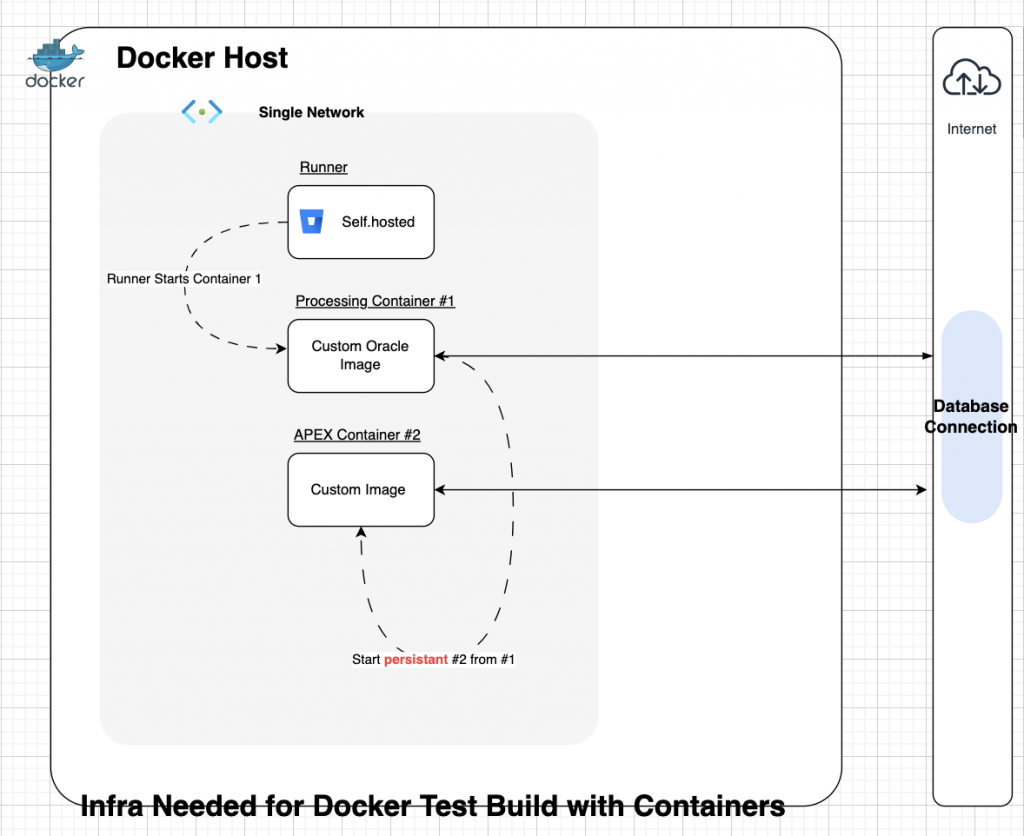
feature/*:
- step:
name: (commit) start docker container on host machine 2
runs-on:
- self.hosted
script:
- echo "find running container with this image stop it && remove it"
- ssh -o StrictHostKeyChecking=no chaoyuim@192.168.178.70 './my_custom_scripts/cleanup_container.sh chaoyuim/img_db21_apex23:1.0.0'
#- ssh -o StrictHostKeyChecking=no chaoyuim@192.168.178.70 'docker network rm database_network_1521 && docker network create database_network_1521'
#- ssh -o StrictHostKeyChecking=no chaoyuim@192.168.178.70 './my_custom_scripts/add_containers_to_network.sh chaoyuim/oracle_host:2.0.0'
- echo "done cleaning........... ready to start new container ........"
- ssh -o StrictHostKeyChecking=no chaoyuim@192.168.178.70 'docker run --network database_network_1521 --name db21_apex23_test_docker -d -p 8822:8080 -p 1521:1521 chaoyuim/img_db21_apex23:1.0.0'
- echo "write a function to get localhost:8822, release control only after httpcode 302 ( it runs 60 x 5 seconds) it stops earlier if 302 is received."
- ssh -o StrictHostKeyChecking=no chaoyuim@192.168.178.70 './my_custom_scripts/http_request.sh localhost:8822 60'
- echo "Database + ORDs is alive, do you thing , db is at port 1521 , apex at port 8822"
- step:
name: Feature test build on commit
runs-on:
- self.hosted
script:
- chmod +x ./00-generic/01-scripts/change_file_ext_to_sql.sh
- chmod +x ./00-generic/01-scripts/check_invalids.sh
- chmod +x ./00-generic/01-scripts/install_app.sh
- chmod +x ./00-generic/01-scripts/kill_ssh_tunnel.sh
- echo "build anytime a commit is done to a branch prefixed with feature"
- echo $BITBUCKET_BRANCH
- cat ~/.ssh/id_rsa.pub
- sleep 2
- echo "sleep done"
- ssh -o StrictHostKeyChecking=no -L 3306:192.168.178.70:1521 chaoyuim@<server_public_id> -fN
# after the ssh tunnel , i can connect to the db to install db ojects + apex
- sql sys/Apex_12345@localhost:3306/XEPDB1 as sysdba
# here , we copy files to static file server using rsync
- yum install rsync -y
- rsync -avruz -e "ssh -o StrictHostKeyChecking=no" --delete ./03-docroot/* opc@<server_public_id>:/home/opc/docker
- pkill -f "ssh -L" || true
Tagging in pipeline
pipelines:
default:
- step:
script:
- echo "Made a change in build ${BITBUCKET_BUILD_NUMBER}" >> changes.txt
- git add changes.txt
- git commit -m "Updating changes.txt with latest build number."
- git tag -am "Tagging for release ${BITBUCKET_BUILD_NUMBER}" release-${BITBUCKET_BUILD_NUMBER}
- git push origin release-${BITBUCKET_BUILD_NUMBER}- you should chose to create pipeline variables for sensitive data like pwd and username
- use it like
$CONTAINER_REGISTRY_USERNAMEonline 3 and 4
- use it like
- I have created a custom docker image with JAVA, sqlcl, sqlplus , git when they are required to perform task like check out branch , connect to database and rsync static files to file server
How flyway works?
- to make sure flyways works we need to change or database artifacts into .sql extension
- a quick chatgpt can fix it , it scans all child folders and change the extension
#!/bin/bash
# Check if the correct number of arguments is provided
if [ $# -ne 1 ]; then
echo "Usage: $0 <folder_path>"
exit 1
fi
folder_path=$1
# Check if the provided folder exists
if [ ! -d "$folder_path" ]; then
echo "Error: Folder '$folder_path' does not exist."
exit 1
fi
# Loop through all the files in the folder
find "$folder_path" -type f -exec sh -c '
for file do
if [ -f "$file" ]; then
# Check if the file extension is ".gitkeep"
if [[ "${file##*.}" == "gitkeep" ]]; then
echo "Skipping .gitkeep file: $file"
else
# Change the file extension to ".sql"
new_filename="${file%.*}.sql"
# Check if the new filename already exists
if [ -e "$new_filename" ]; then
echo "Warning: File '$new_filename' already exists. Skipping '$file'."
else
# Rename the file
mv "$file" "$new_filename"
echo "Renamed: $file -> $new_filename"
fi
fi
fi
done' sh {} +
echo "File extension change completed."
- after all files are changed to .sql use flyway cli to issue a migrate
## this is snippet from yaml file
- flyway -url=jdbc:oracle:thin:@$SERVICE_NAME -user=$DB_USER -password=$DB_PWD -locations=filesystem:./YOU_FILE_LOACTION migrate
#flyway will scan and execute .sql files in sub folders as well automaticallySQLcl to export / install APEX applications
# use sqlcl to log into your apex parsing schema to do export
sql> apex export -applicationid 1234 -splitTo be able to install an exported application, the apex parsing schema need to have such role "APEX_ADMINISTRATOR_ROLE"
# to install
sql $DB_USER/$DB_PWD@$DB_SERVICE_NAME ./LOCATION_TO_YOUR/install.sql
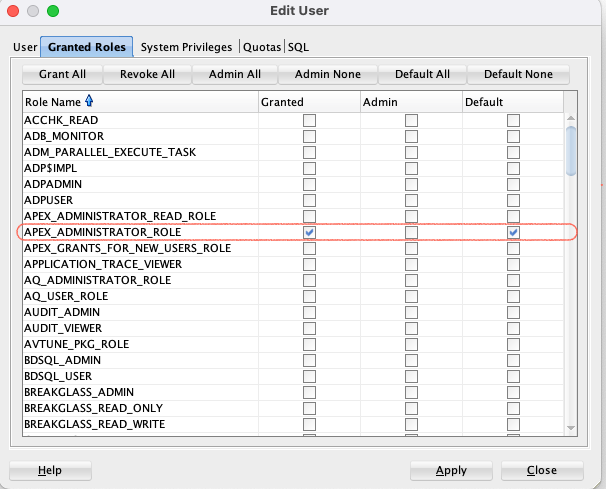
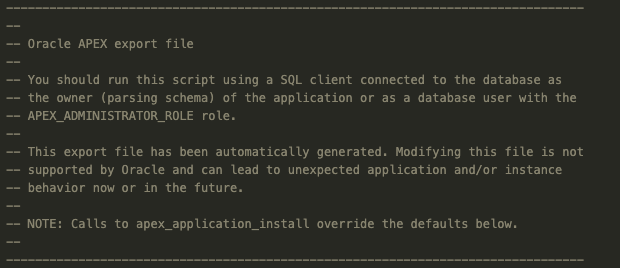
YAML Examples
image:
name: chaoyuim/oracle_host:2.0.0
username: $CONTAINER_REGISTRY_USERNAME
password: $CONTAINER_REGISTRY_PASSWORD
pipelines:
branches:
develop:
- step:
name: Build develop on commit
runs-on:
- self.hosted
script:
- echo "build anytime a commit is done to develop"
- cd $BITBUCKET_CLONE_DIR
- echo "current dir $(pwd)"
- git fetch
- git checkout $BITBUCKET_BRANCH
- git pull
- ls -a
- flyway --help
feature/*:
- step:
name: Feature build on commit
runs-on:
- self.hosted
script:
- echo "build anytime a commit is done to a branch prefixed with feature"
pull-requests:
test:
- step:
name: test build on PR
runs-on:
- self.hosted
script:
- echo "test, this is a step will run each time a pull request is done to test"
develop:
- step:
name: develop build PR
runs-on:
- self.hosted
script:
- echo "develop, this is a step will run each time a pull request is done to develop"
feature/*:
- step:
name: Build for feature branch pull request (overlaps with PR dev?)
runs-on:
- self.hosted
script:
- echo "Hello, feature branch PR!"
default:
- step:
name: this runs on each commits on any branch
runs-on:
- self.hosted
script:
- echo "Hello, World!"Rsync to send static files to file server
- store customs images public key on to your file server
/.ssh/authorized_keys - install nginx on the static file server, configure ports open 22, 80 and 443
- create sub folders in html doc root , e.g ./dev ./test …
- change permission or change owner of these folders to your user will do rsync
- do rsync
## this is yaml file
- rsync -avruz -e "ssh -o StrictHostKeyChecking=no" --delete ./03-docroot/* opc@141.144.195.253:/home/opc/devCreate DB + APEX images
- Download Oracle Database XE .rpm file
- Download Oracle APEX .zip file
- create first Dockerfile and build it as base image so that we can install it
FROM oraclelinux:7-slim
USER root
RUN cd
WORKDIR .
ENV ORACLE_DOCKER_INSTALL=true
RUN yum -y install oracle-database-preinstall-21c
https://download.oracle.com/otn-pub/otn_software/db-express/oracle-database-xe-21c-1.0-1.ol7.x86_64.rpm
COPY ./*.zip ./
COPY ./*.rpm ./
COPY ./install_db.sh ./- create a container with this image
APEX installation Guide (sqlplus)
- install APEX
sql> alter session set container=XEPDB1;
sql> @apexins.sql SYSAUX SYSAUX TEMP /i/
sql> quit2. Set WorkSpace Admin account (only needed on fresh installs)
sql> alter session set container=XEPDB1;
sql> @apxchpwd.sql3. set user APEX_PUBLIC_USER
sql> alter session set container=XEPDB1;
sql> ALTER USER APEX_PUBLIC_USER ACCOUNT UNLOCK;
sql> ALTER USER APEX_PUBLIC_USER IDENTIFIED BY YOUR_PWD;
sql> quit