Content
- Page items
- Session override
- Authentication ( customs, mix of social sign ins)
- Ajax
- APEX Tab Container Dynamic Set Active
- on Page Load
- with Javascript when page is loaded
- plsql table collection (array)
Page items
| :P1_ITEM | reference in sql /plsql on page designer(only) |
| &P1_ITEM. | Static Text (exact) Note: Exact substitution syntax should be avoided in SQL or PL/SQL code because it can result in SQL Injection vulnerabilities |
| #P1_ITEM# | template |
| v(‘P1_ITEM’), nv(‘P1_ITEM’) – ! it is not deterministic function , can lead to performance issue on heavy queries | on page designer and database ( use apex_session.attach in database) if ever facing performance issue on v and nv , create pipelined function with in parameters , or try apex session collection to store page items and use saclar sub query to cross join it |
Session Override for better CSS and JS development
use VS code “Go Live” option to host local css or js files
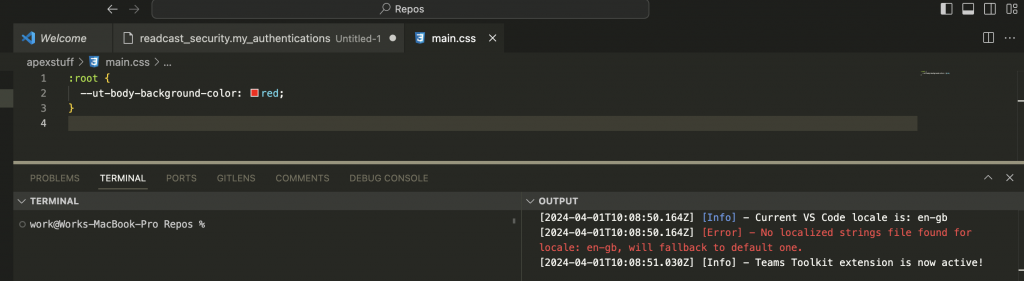
and use apex session override to load it and develop it
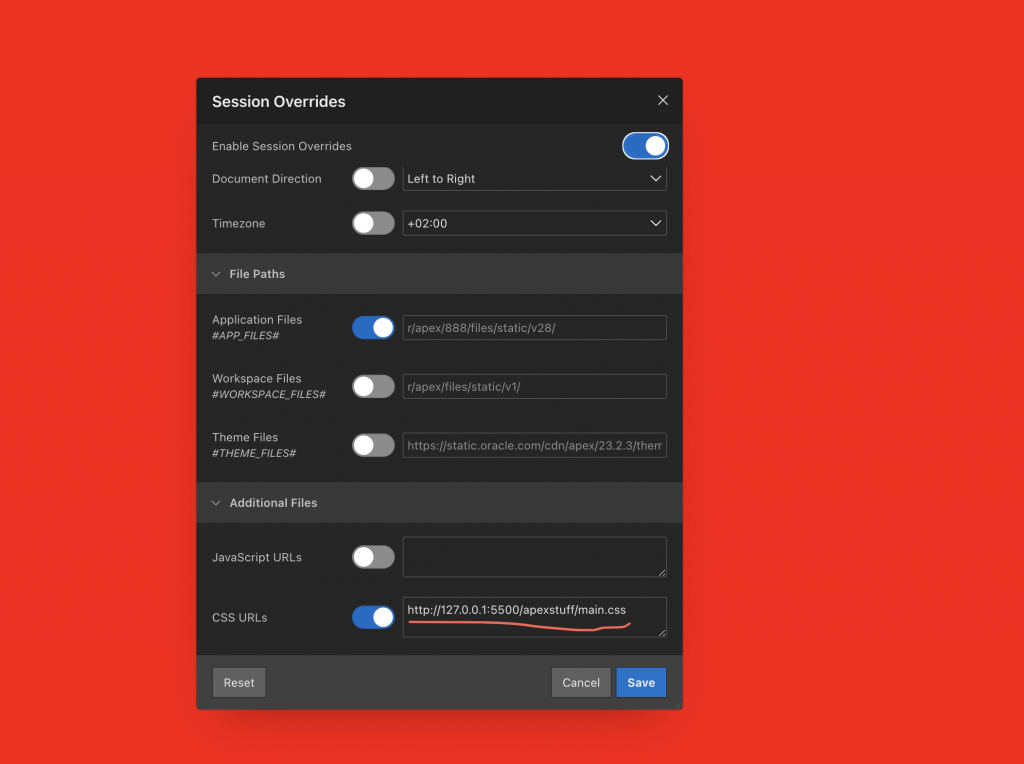
Authentications
Custom Authentication
the use case is that you have a user table defined that you like to use for fine-grained access control.
it is relatively simple, create an custom type of authentication and provide a function which returns boolean. ( if user pass username + pwd return true else false ) and reference it in settings > authentication function name. it takes in on default 2 parameters p_username, p_password
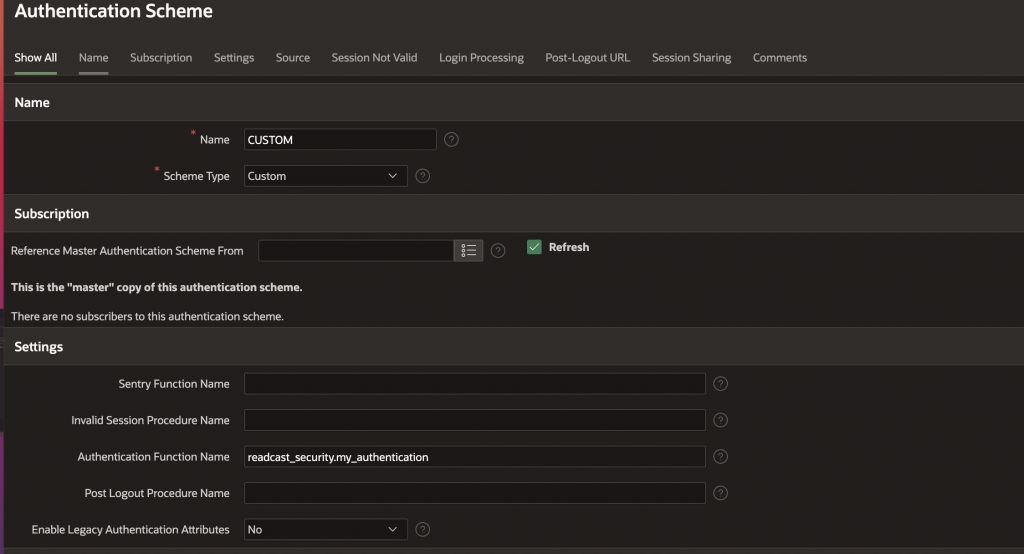
Google Authentication
- create web credentials
- create api credentials on google cloud console , read here
- create idp in apex builder( read image carefully )
- two settings in Login Processing
- switching session = Y if mix authentication types
- post authentication procedure, this is the actual handler of matching emails from your custom user table ( see code snippet)
- two settings in Login Processing
procedure my_post_auth
is
l_count number;
begin
select count(1) into l_count from readcast_user t where upper(t.email) = upper(v('APP_USER'));
if l_count = 1 then
null;
else
htp.init;
apex_util.redirect_url (p_url => 'https://oci.chaoyu.nl/ords/r/api/readcast/error-page');
apex_application.stop_apex_engine;
end if;- create authentications
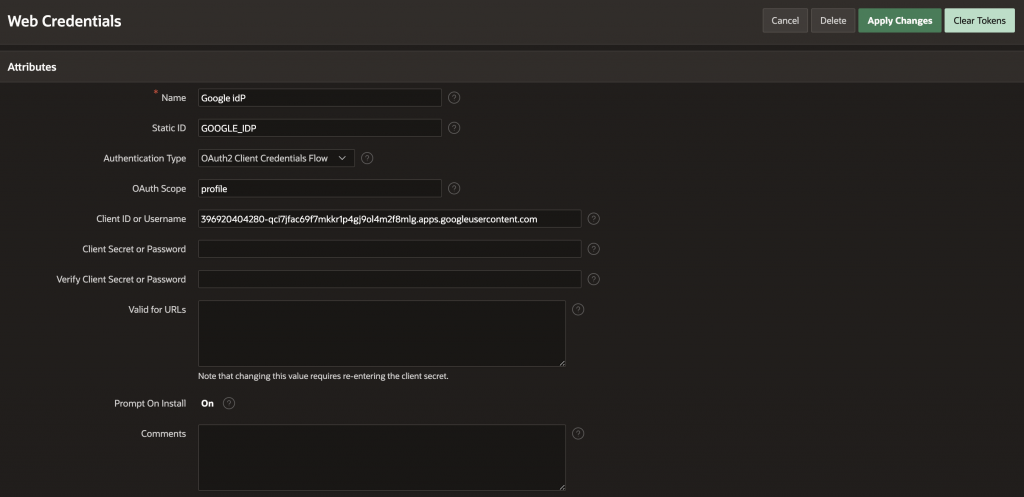
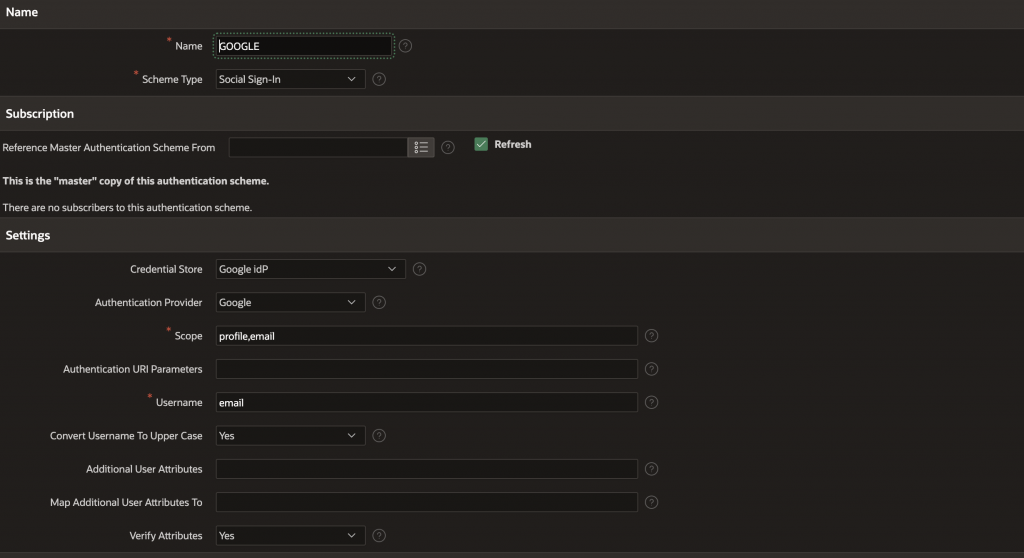
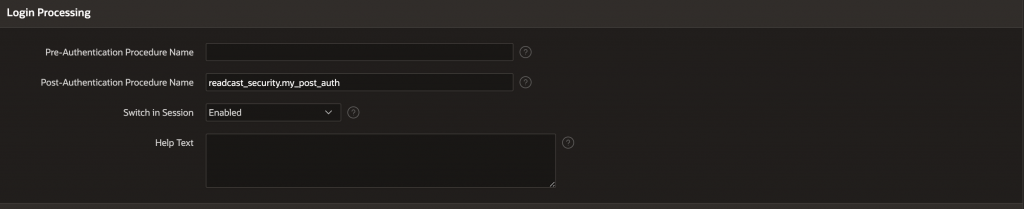
MS authentications
- create web credentials
- create api credentials on azure cloud console , read here
- create APEX web credentials
- discovery link is from azure
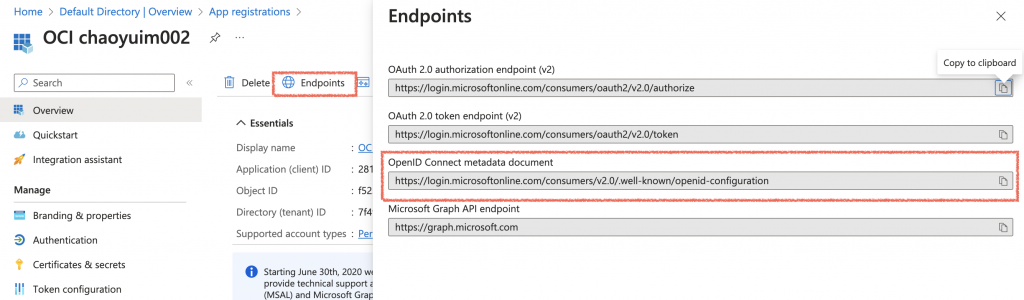
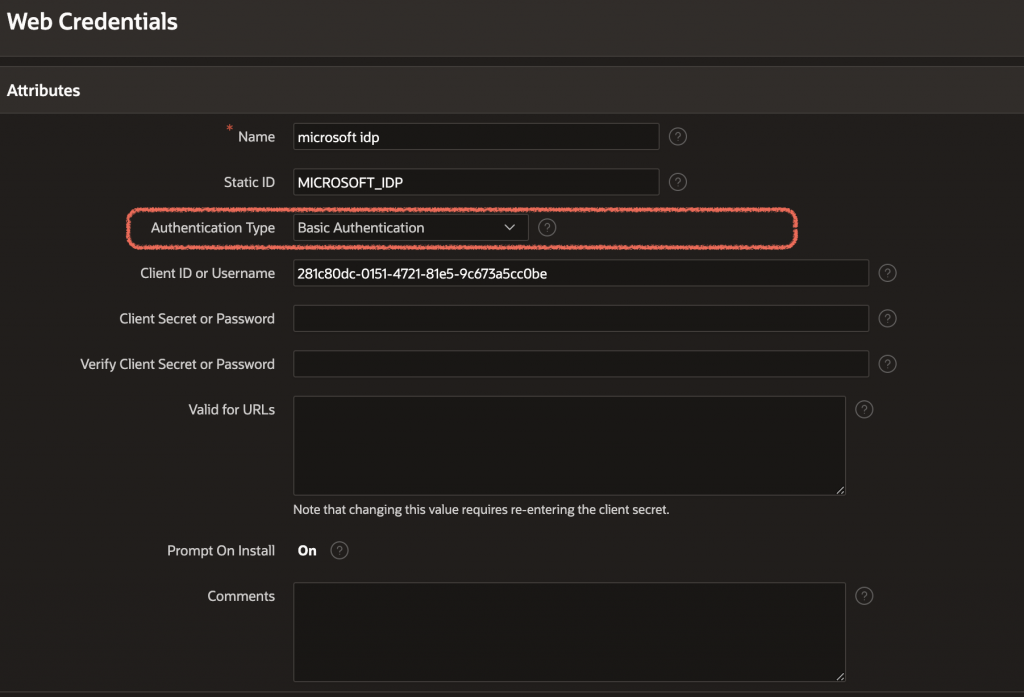
- create authentications
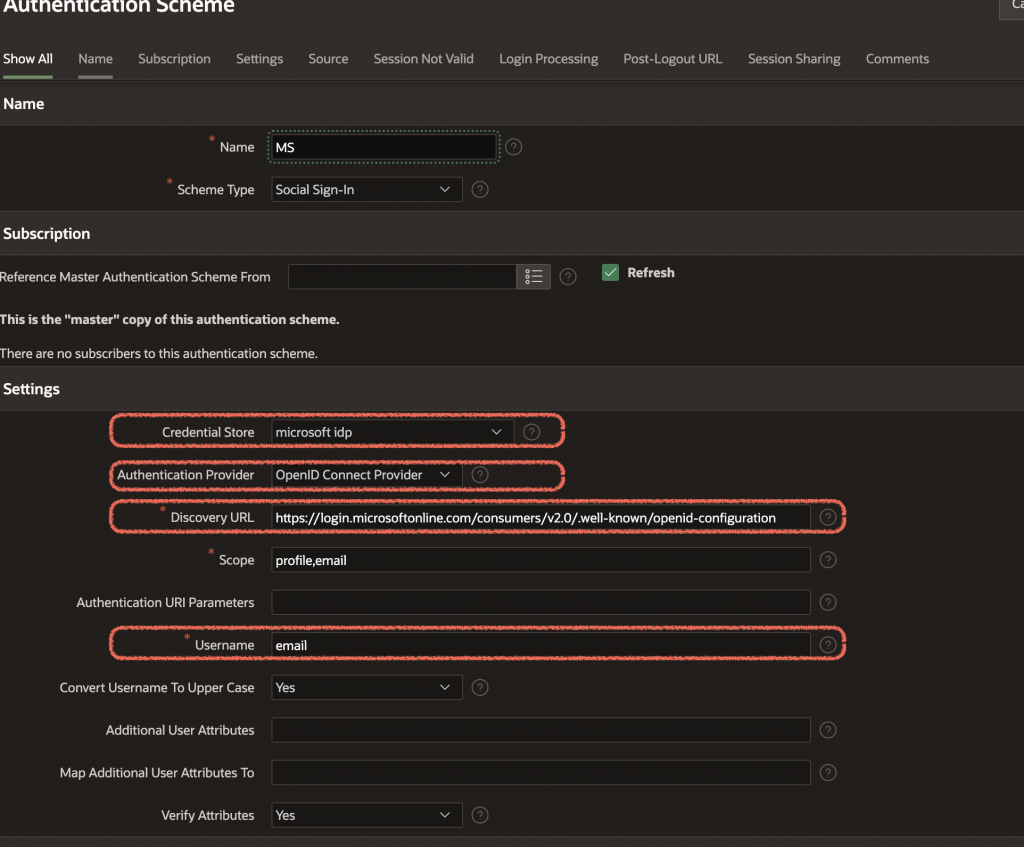
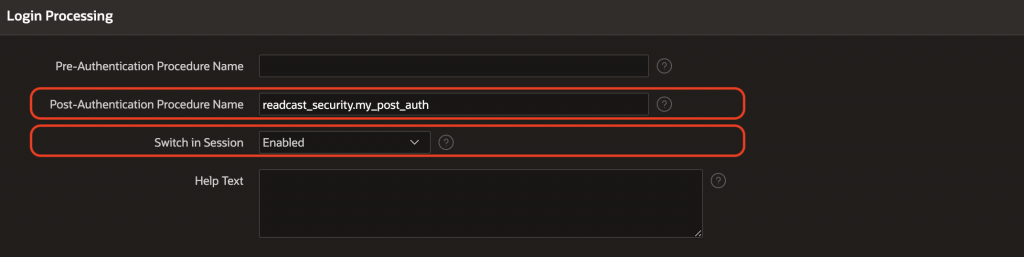
- Use Mixed Authentication Schemas
I have defined 3 types of Authentications types, I am having custom ( username + pwd ) as defaut. And I would like to use all 3 of them at the same time.
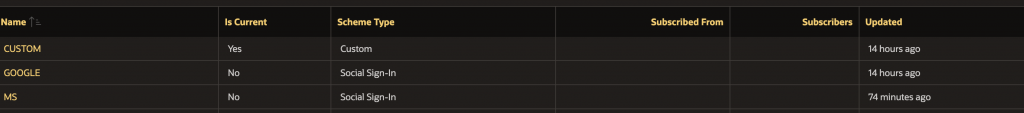
here are the steps:
- create buttons on page, change action to redirect to a none public page
- e.g on #3 request is
APEX_AUTHENTICATION=GOOGLEor MS change it toAPEX_AUTHENTICATION=MS
- e.g on #3 request is
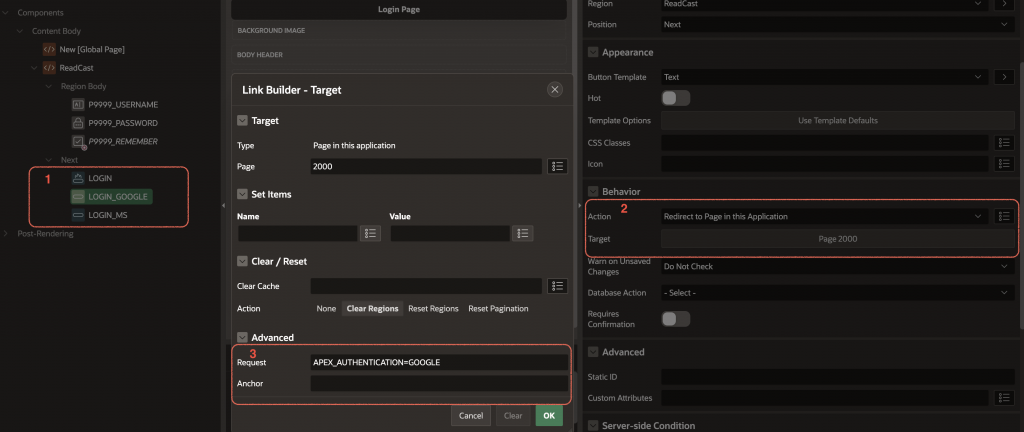
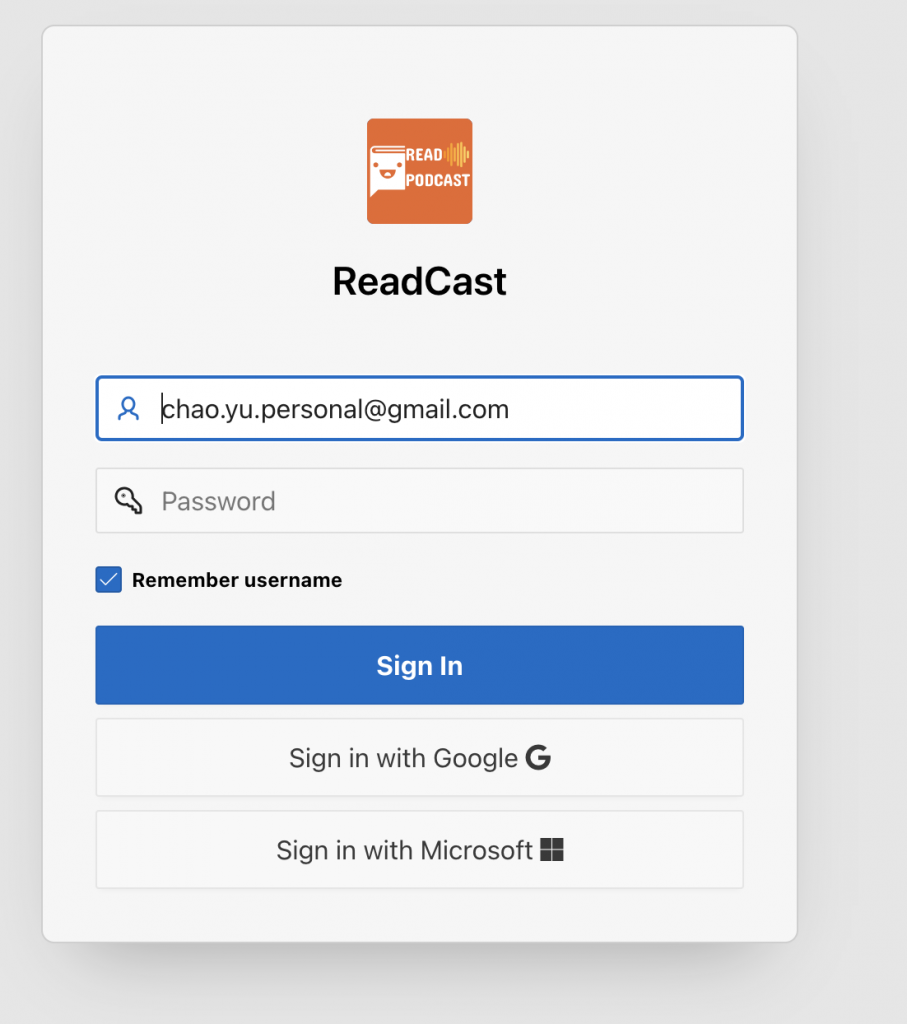
Here to read on even more advanced use case.
AJAX
make apex.server.process into async and await
function myAsyncFunction() {
return apex.server.process("SYNC_PODCAST",
{
pageItems: ["P9005_ID"] -- this is important, else server side code cannot read P9005_ID
}
)
};
async function myAsyncTask() {
try {
let result = await myAsyncFunction();
console.log("Async operation successful:", result);
--json_result = JSON.stringify(result);
--console.log(json_result);
if (result.status == 'error') {
apex.message.showErrors([
{
type: "error",
location: "page",
message: result.message,
unsafe: false
}
]);
} else {
apex.message.showPageSuccess("Podcast synced!");
}
// Further processing after async operation completes
} catch (error) {
console.error("Async operation failed:" + error);
// Handle error
apex.message.showErrors([
{
type: "error",
location: "page",
message: "Ajax error has occurred! " +error,
unsafe: false
}
]);
}
}-- to call the function
myAsyncTask(); Server side code
begin
readcast_main.pr_merge_podcast_from_rss_xml(i_podcast_id => :P9005_ID);
-- Open a new JSON object
apex_json.open_object;
-- Write a key-value pair to the JSON object
apex_json.write('status', 'successful');
apex_json.write('id', :P9005_ID);
-- Write another key-value pair to the JSON object
-- Close the JSON object
apex_json.close_object;
EXCEPTION
WHEN OTHERS THEN
-- sqlerrm is a PL/SQL built-in function that retrieves the textual
-- description of the error associated with the most recent exception.
-- It is commonly used for debugging and error handling.
-- Open a new JSON object
apex_json.open_object;
-- Write a key-value pair to the JSON object
apex_json.write('status', 'error');
apex_json.write('message', sqlerrm);
-- Write another key-value pair to the JSON object
-- Close the JSON object
apex_json.close_object;
end;PLSQL COLLECTION
declare a type
type ty_my_record_type is record(
item_1 varchar2(100 char)
,item_2 varchar2(100 char));declare a table type
type ty_my_table is table of ty_my_record_type;Init a table with table type
l_my_table ty_my_table;
--- fill collection ---
select *
from (select '1'
,'2'
from dual
union all
select '1'
,'2'
from dual
union all
select '1'
,'2'
from dual
union all
select '1'
,'2'
from dual)
bulk collect
into l_my_table;
--- using dynamic sql ---
declare
l_sql varchar2(3000 char) := 'select :1, :2 from dual';
begin
execute immediate l_sql bulk collect
into l_my_table
using 'text1', 'text2';
end;
/APEX Tab Container Dynamic Set Active
Both methods require you to set static id for tab container and each seperated tabs.
On Page Load (require Remeber Active tab enabled)
Say, you have 3 pages.
- Page A
- Page B
- Page C ( with a tab container and within 2 tabs)
- tab-0001
- tab-0002
From page A , B you would like to redirect to Page C.
When C is opened from A, you would like to make tab-0001 active.
When C is opened from B, you would like to make tab-0002 ative.
The trick is use session storage, what we need to do is to set the session storage item ORA_WWV_apex.apexTabs.111.1907.Demo1.activeTab to the static id of the tab you would like to have active
var sesStorage = apex.storage.getScopedSessionStorage({
prefix: "ORA_WWV_apex",
useAppId: false
});
sesStorage.setItem("apexTabs."+"&APP_ID."+".3.Demo1.activeTab", "#SR_baseball_tb_reg")
#3 is the page number for page C
# #SR_baseball_tb_reg is the tab static id
this function should be attached on page A and B on the action before redirect.
After Page is Loaded
say you would like to create a button to set tab active and unactive, here is how.
apex.region("{tab_container_id}").widget().aTabs("getTabs")["#{tab_id}"].makeActive();