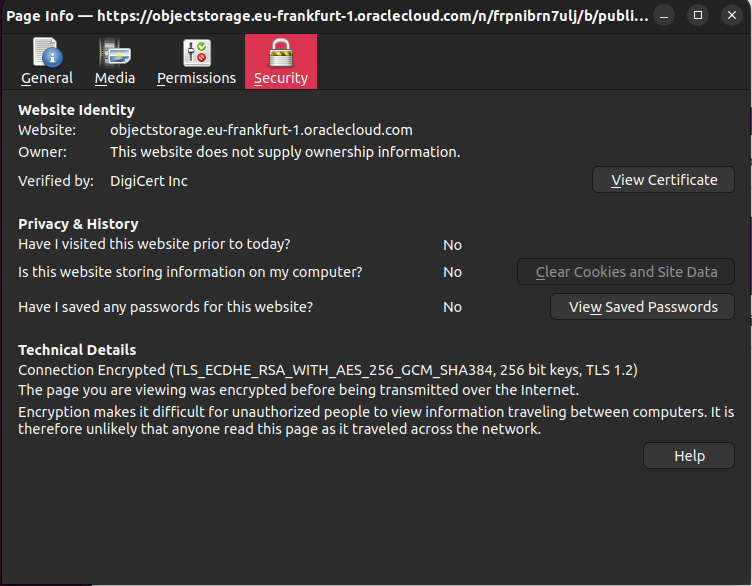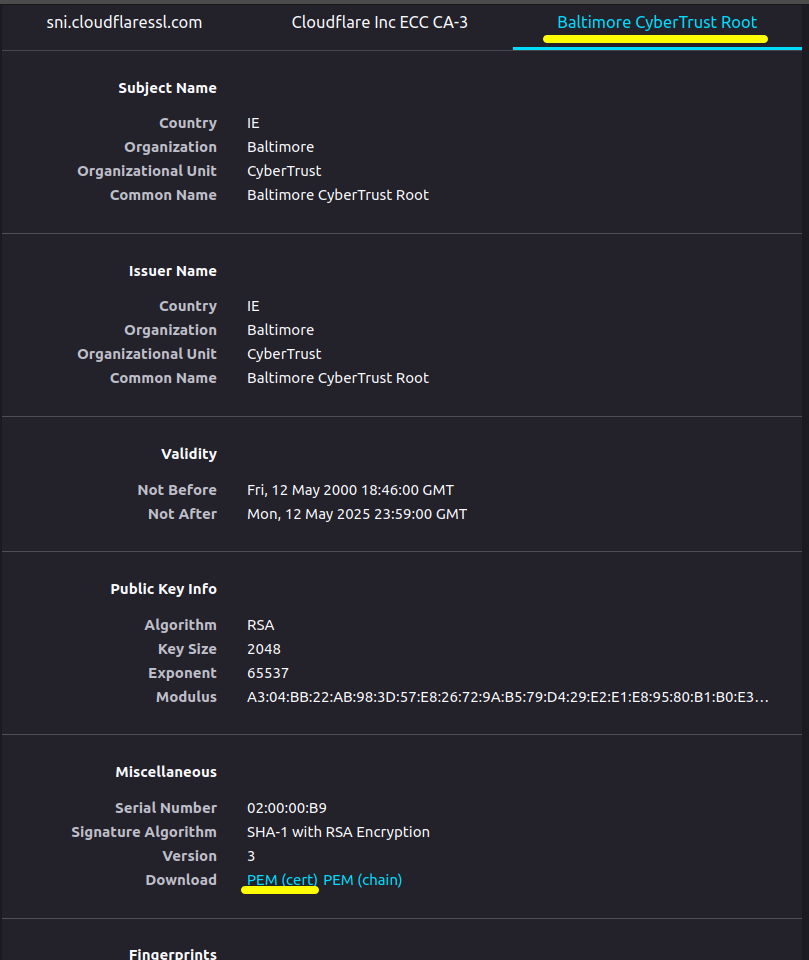This should be used only for local installations, if you have OCI ATP, wallet should work out of the box.
- Access to the database server
- download the full root certs from the website for Https calls
- upload certs to your database server with SCP or other way
I do know that there is a gitRepo that does a download of all certs there are, however It only worked for my Docker DB instance , not a DB in a VM. Therefore, I have sticked to this manual way.
*** update ***
Upbove mentioned gitRepo, does work. However.
after create the wallet, the setting should be like this.
begin
apex_instance_admin.set_parameter('WALLET_PATH'
,'file:/opt/oracle/my_wallets');
apex_instance_admin.set_parameter('WALLET_PWD'
,NULL);
commit;
end;
/Read here for more. https://docs.oracle.com/en/database/oracle/apex/23.1/aeapi/Available-Parameter-Values.html#GUID-75DCF658-5A76-4E81-B12D-04E254A3D80A search “The password associated with the wallet. Use an empty/null value for auto-login wallets”
Create Wallet
!! use user Oracle at all times
$ sudo su - oracle
$ cd /opt/oracle
$ mkdir my_wallets
$ orapki wallet create -wallet /opt/oracle/my_wallets -pwd WalletPasswd123 -auto_loginIf error orapki command not found
if you run a different version, the third command can be different. For exmple ../18c/..
$ export ORACLE_SID=XE
$ export ORAENV_ASK=NO
$ . /opt/oracle/product/21c/dbhomeXE/bin/oraenvAdd Wallet
Assume you have SCP the .pem file into /tmp folder
$ orapki wallet add -wallet /opt/oracle/my_wallets -trusted_cert -cert "/tmp/mycer.pem" -pwd WalletPasswd123Settings in Database
Run this code in SYS
begin
apex_instance_admin.set_parameter('WALLET_PATH'
,'file:/opt/oracle/my_wallets');
apex_instance_admin.set_parameter('WALLET_PWD'
,'WalletPasswd123');
commit;
end;
/Or setting the wallet in APEX Internal workspace -> manage instance -> instance settings -> wallet
To Download Wallet
I recommand using firefox