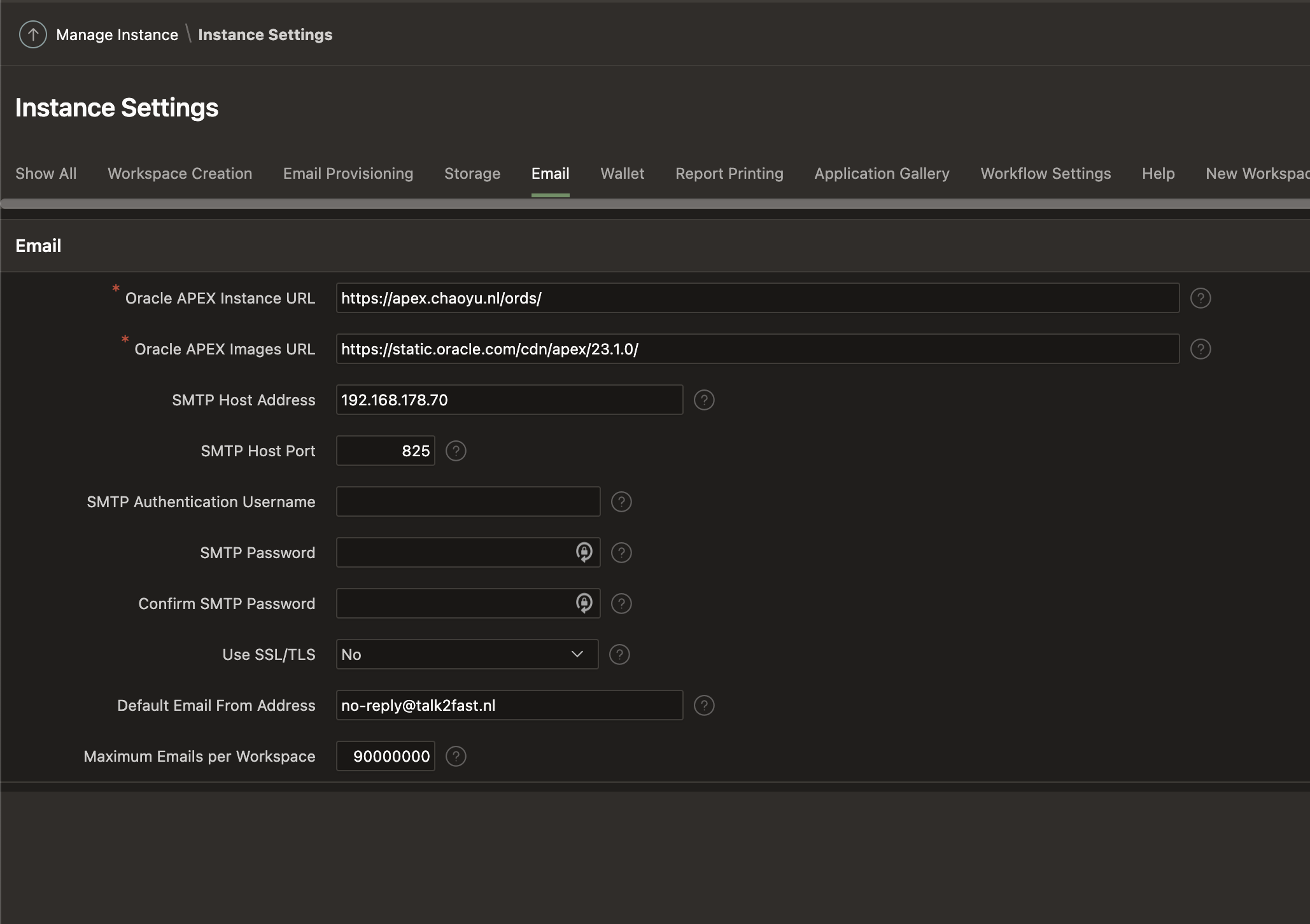It seems that APEX 23.1.0 made some changes to its smtp mail settings. I was no longer able to use straight smtp setting from my mail server. This behavior is also on APEX on ATP.
For mail services on ATP, I use oracle oci mail service. It requires some setting on my dns settings. It entire process is pretty painless. Here is a screenshot of how it looks like in my alwaysfree ATP Apex.
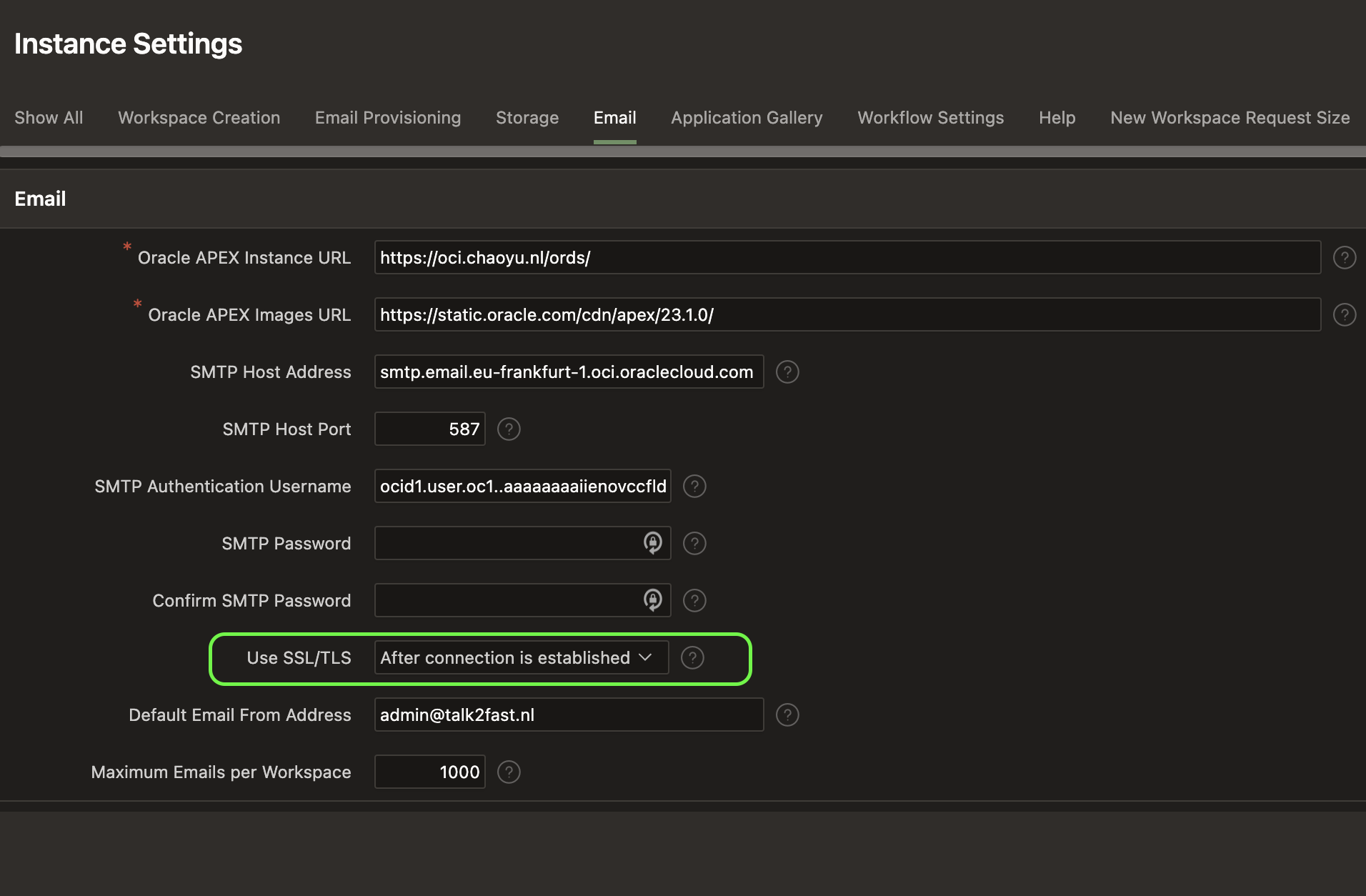
Dont forget to create approved senders in OCI. only the approved sender mail address can be used as FROM
The only problem with this is that it is not entirely free. After 1000 mails, you start to pay. On a free Autonomous database, you are pretty much stucked with it, unless you have an paid ATP with an private IP within a vcn subnet and set up your relay smtp server within the same VCN. (I did not try it personally.)
My approach was on a 21xe machine on my network, where I run a docker smtp relay in the same subnet.
here is my docker-compose.yml file.
version: '3'
services:
smtp:
image: namshi/smtp
container_name: smtp_relay
restart: always
ports:
- "25:25"
environment:
# # MUST start with : e.g RELAY_NETWORKS=:192.168.0.0/24:10.0.0.0/16
# # if acting as a relay this or RELAY_DOMAINS must be filled out or incoming mail will be rejected
- RELAY_NETWORKS= :192.168.178.0/24
# # what domains should be accepted to forward to lower distance MX server.
# - RELAY_DOMAINS= oci.chaoyu.nl
# # To act as a Gmail relay
# - GMAIL_USER=
# - GMAIL_PASSWORD=
# # For use with Amazon SES relay
# - SES_USER=
# - SES_PASSWORD=
# - SES_REGION=
# # if provided will enable TLS support
# - KEY_PATH=
# - CERTIFICATE_PATH=
# # the outgoing mail hostname
# - MAILNAME=talk2fast.nl
# # set this to any value to disable ipv6
# - DISABLE_IPV6=
# # Generic SMTP Relay
- SMARTHOST_ADDRESS=<server>
- SMARTHOST_PORT=587
- SMARTHOST_USER=<USR>
- SMARTHOST_PASSWORD=<PWD>
- SMARTHOST_ALIASES=<server>
For my smtp server which is from zohu, it only works on port 587
For you it might be 465
here is my setting.