There are three things needed
- Google Developer console API
- APEX Social sign in Authentication method
- Nginx Configuration
Google Settings, couple of things to watch out here
- Search APIs & Services
- Authorized redirect URIs (https://apex.chaoyu.nl/ords/apex_authentication_callback )
- Client ID ( needed In APEX )
- Client secret (needed In APEX)
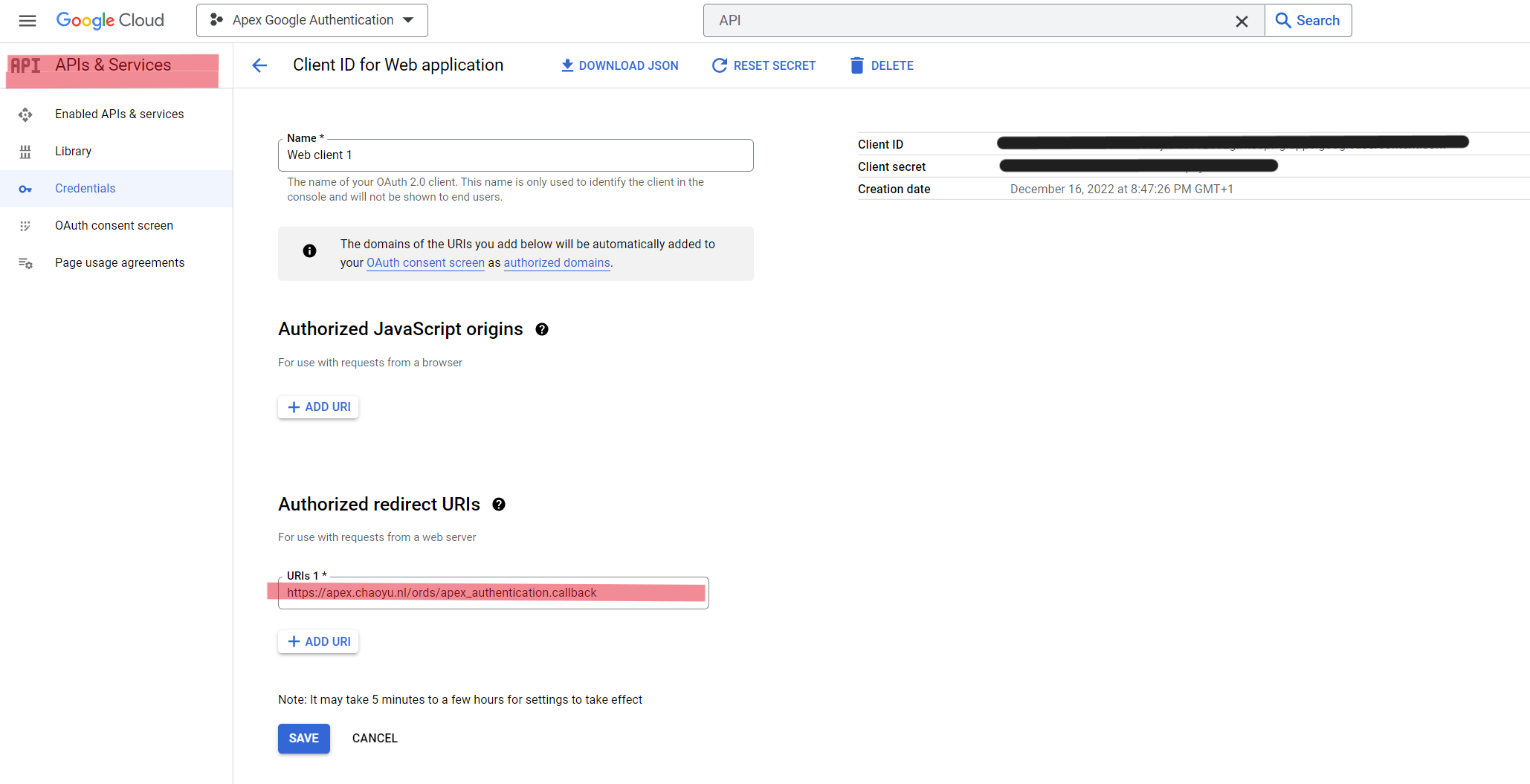
APEX Social sign in Authentication method
- Enable Google Authentication and Put in Client ID and secret
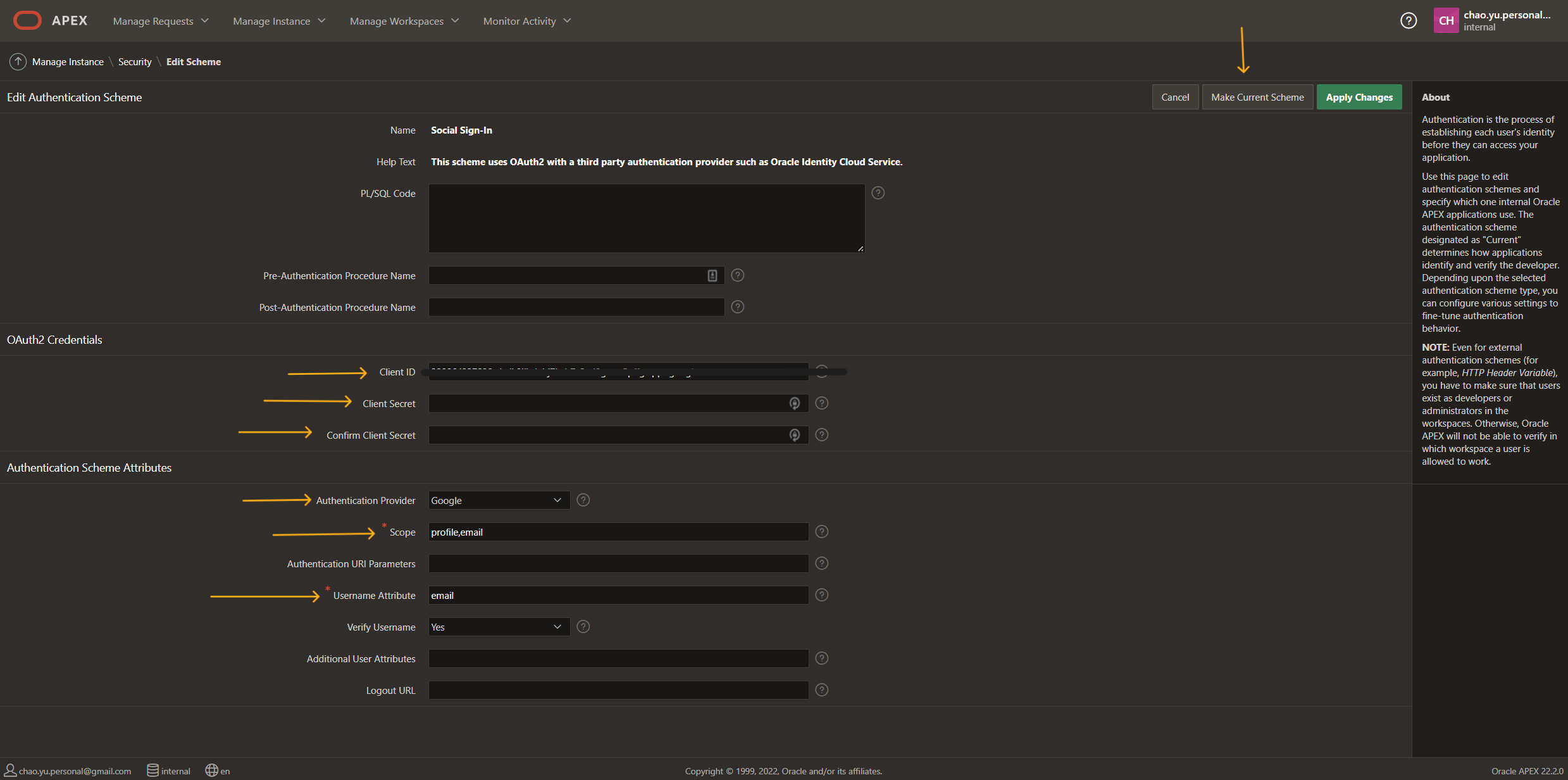
Make sure you have a user created in APEX with the same email as the username.
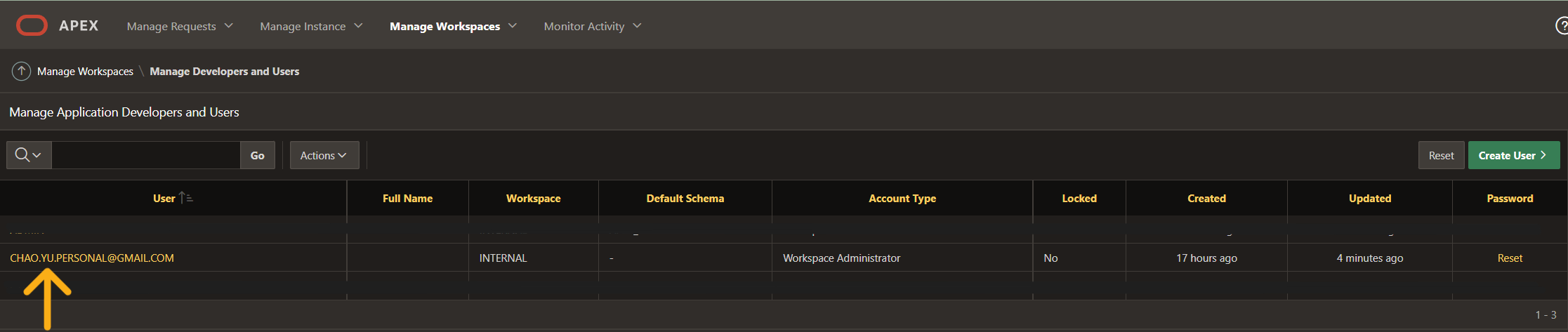
Nginx Configuration
Two settings here are important , they are needed for enable Google Oauth.
error_page 497 https://$host:$server_port$request_uri; link to read more
proxy_set_header Host $host:$server_port; link to read more
user nginx;
worker_processes auto;
error_log /var/log/nginx/error.log;
#pid /run/nginx.pid;
events {
worker_connections 1024;
}
http {
# docker container ORDs servers
upstream backend {
server 192.168.178.68:8080;
server 192.168.178.68:8081;
server 192.168.178.68:8082;
}
# apex.chaoyu.nl
server {
listen 80;
server_name apex.chaoyu.nl;
return 301 https://$server_name$request_uri;
}
# Settings for a TLS enabled server.
server {
listen 443 ssl;
server_name apex.chaoyu.nl;
error_page 497 https://$host:$server_port$request_uri;
#root /usr/share/nginx/html;
ssl_certificate "/etc/letsencrypt/live/chaoyu.nl/fullchain.pem";
ssl_certificate_key "/etc/letsencrypt/live/chaoyu.nl/privkey.pem";
ssl_session_cache shared:SSL:1m;
ssl_session_timeout 10m;
ssl_ciphers PROFILE=SYSTEM;
ssl_prefer_server_ciphers on;
location / {
client_max_body_size 15M;
proxy_pass http://backend; # docker container backends
proxy_set_header Origin "" ;
proxy_set_header X-Forwarded-Host $host:$server_port;
proxy_set_header X-Real-IP $remote_addr;
proxy_set_header X-Forwarded-For $proxy_add_x_forwarded_for;
proxy_set_header X-Forwarded-Proto $scheme;
proxy_set_header Host $host:$server_port;
}
}
}Try here https://apex.chaoyu.nl/
Recently I started to play around with Nginx Proxy Manager, it adds a UI on top of Nginx settings.
Here is the setting for my oci.chaoyu.nl settings. This is an apex domain running with a custom ORDs docker server (in an always free ARM docker server) and an always free ATP. Hier is the settings for apex with google authentication
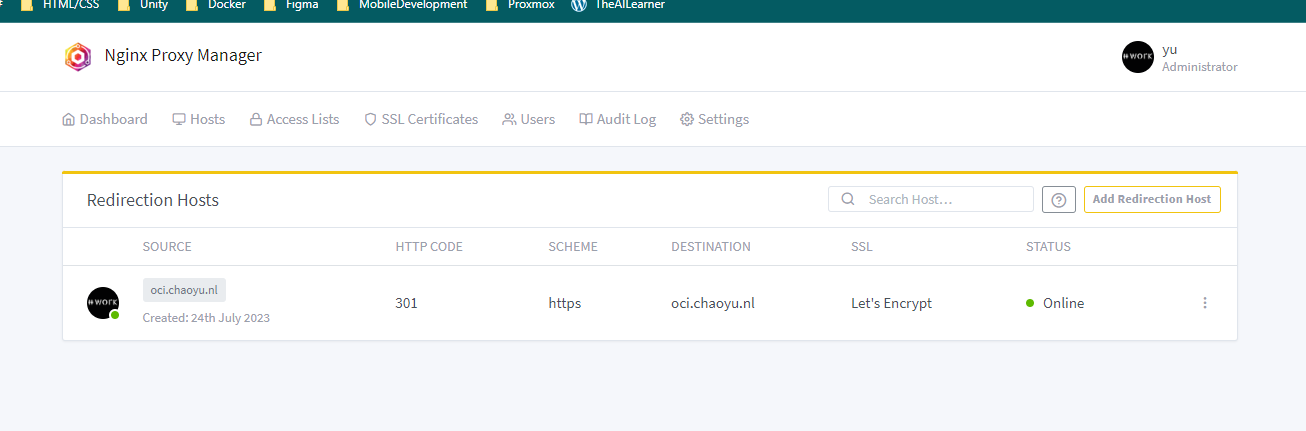
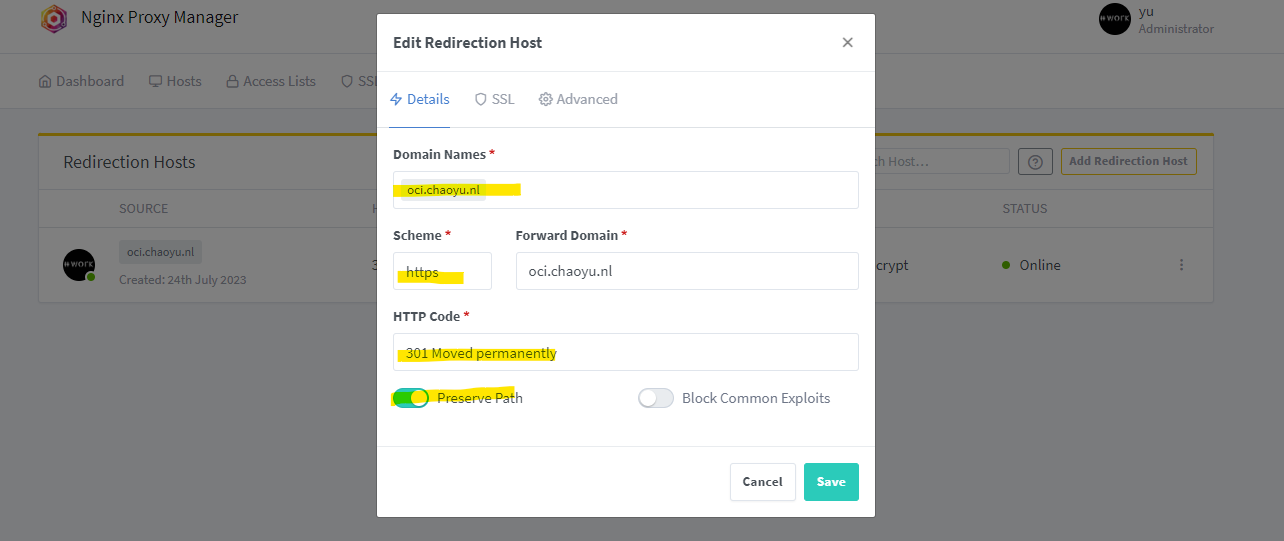
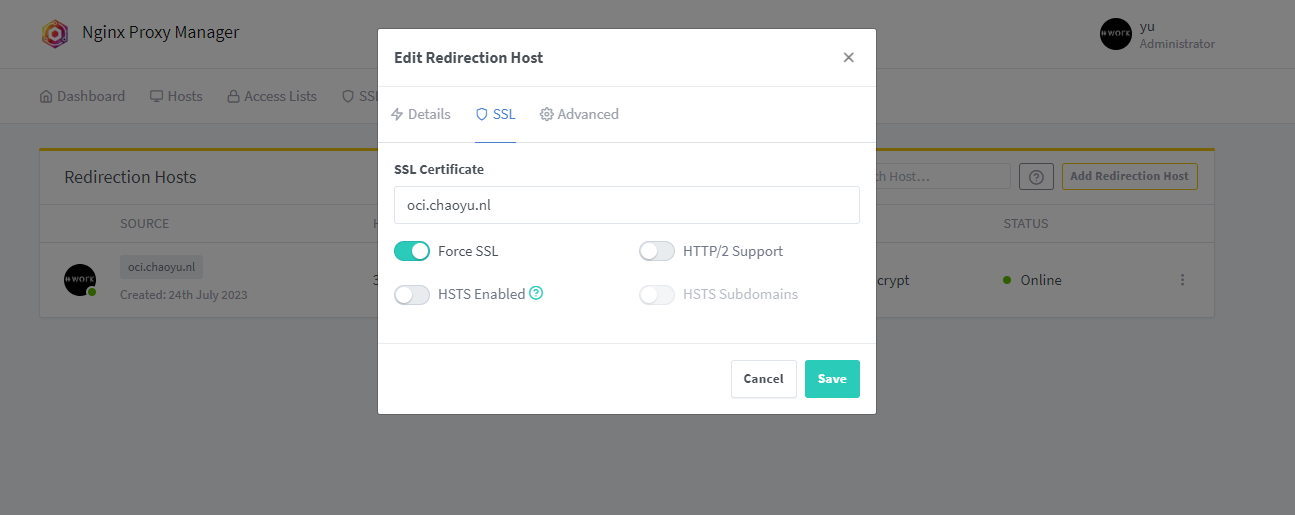
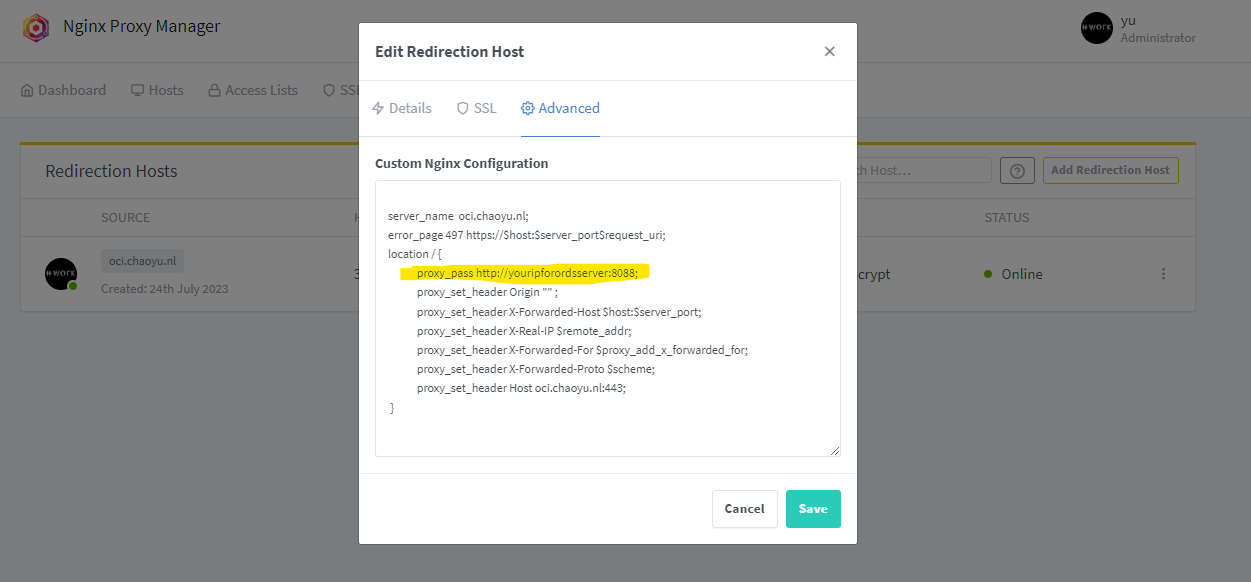
ORDs version 23
create a Proxy Host
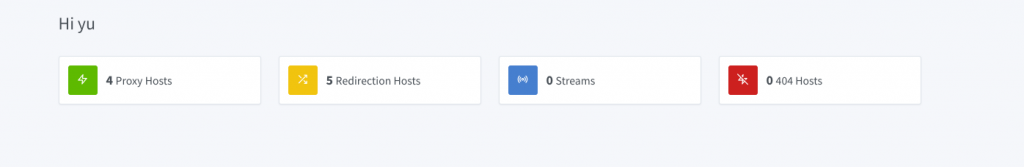
# under Advanced Tab
# new orders has a now a new landing page...
# this works directly with google authentication
location / {
rewrite ^/(.*)$ /ords/f?p=4500 last;
}
location /ords/ {
proxy_pass http://192.168.178.70:8088/ords/;
proxy_set_header Origin "" ;
proxy_set_header X-Forwarded-Host $host:$server_port;
proxy_set_header X-Real-IP $remote_addr;
proxy_set_header X-Forwarded-For $proxy_add_x_forwarded_for;
proxy_set_header X-Forwarded-Proto $scheme;
proxy_set_header Host test003.chaoyu.nl:443;
}